Breaking A Security password Protected Zero File Making use of Kali Linux Hacking Equipment
We usually use zipped files to shop large documents due to its little size and strong encryption algorithm. The zipping energy also arrives with a facility of password safety which maintains the protection of the files. However, sometimes it so occurs that this function transforms into a problem if we overlook the password.
Hacking a password shielded zip file can become performed with severalpassword crackerresources accessible online. However, if you are usually aKali Linuxconsumer,password breakingbecomes that significantly more simple with an open up source device known asfcrackzip.
Fcrackzipis certainly a quickpassword crackerpartially created in assembler and obtainable forKali Linux. It can be able tocrack password protected zip data fileswith incredible force or dictionary centered attacks enabling you to unzip files even with most hard security passwords.
Move to Application ? Kali Linux ? Security password Attacks ? Offline Episodes ? fcrackzip
Open Terminal typefcrackzip -help.This control will open up fcrackzip with help choices
Open Terminal typefcrackzip -help.This control will open up fcrackzip with help choices
Syntax - fcrackzip -u -c lt;your password character typegt; -g lt;overall digitsgt; go file path
Ex lover - fcrackzip -u -chemical 1 -p aaaaaaaa ‘/basic/Desktop/Test.go'
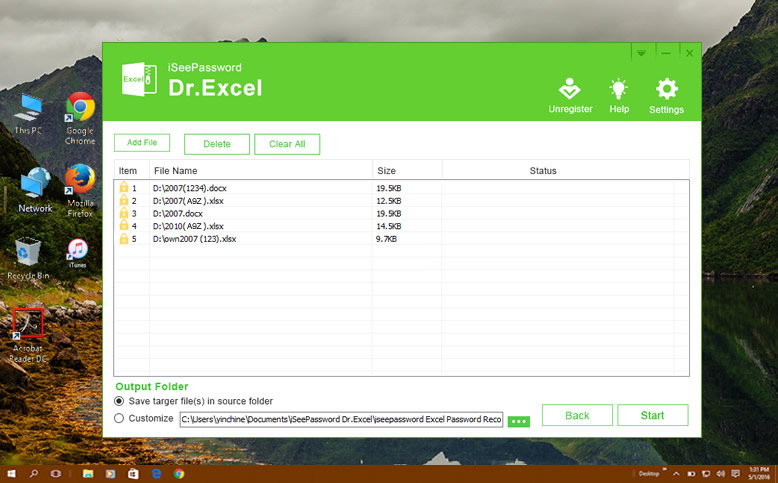
Here,
The-uoption, Attempt to decompress the initial document by phoning unzip with the guessed password. This weeds out false advantages when not really enough documents have become provided.
The-dchoice lets you choose the personality arranged, ‘1' right here means password furthermore end up being numeric.
The-gchoice enables you select an initial chain to begin brute-force strike.
Note - as you can find the ‘aaaaaaaa', if you will count up this can be total 8 digits for your password to become in 8 digits
Format - fcrackzip -u -d lt;your password character typegt; -d lt;password numbers rangegt; squat file route
Ex - fcrackzip -u -chemical 1 -l 4-8 ‘/origin/Desktop/Test.zip'
In this instance, the Squat file offers little (lower situation) alphabet digits as a password. Here password is ‘abcdefgh'. If your password offers small alphabets personas and size of the password is definitely 8 numbers.
Format - fcrackzip -u -c lt;your password character typegt; -g lt;overall digitsgt; diddly file path
Ex - fcrackzip -u -m a -g aaaaaaaa ‘/origin/Desktop/Test1.go'
Right here we are usually using ‘a' after-dbecause our password offers small (lower situation) alphabet. If you possess doubt that the password provides a upper situation alphabet than replace ‘a' with funds ‘A new'. If you think that your password offers both top and lower case than you can compose ‘Aa'. Just like this if you question your password has lower situation (a), Upper situation (A), numeric (1). You have to write there ‘Aa1'.
Syntax - fcrackzip -u -N -p lt;dictionary file pathgt; lt;zip document pathgt;
Old flame - fcrackzip -u -G -p ‘/main/Desktop/dic' ‘/root/Desktop/Test.go
So lastly we have an all-encompassing control forcracking the passwordcovered document which should look like this gt;
fcrackzip -c -m ‘aA1!' -d 1-10 -u filename.squat
Hahahaha, End up being a polite guy. Or probably could you create a brand-new version of this fcrackzip ?
